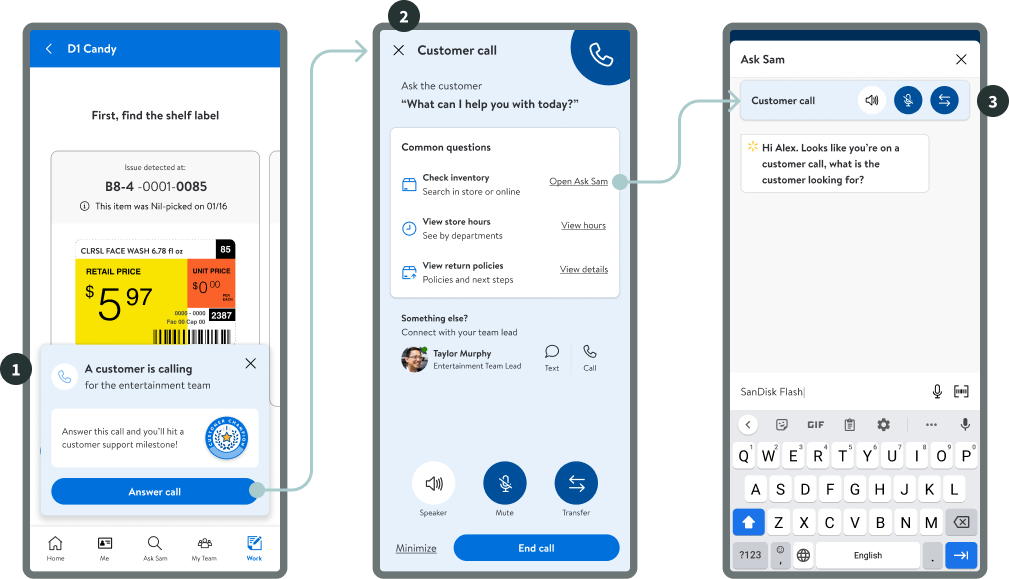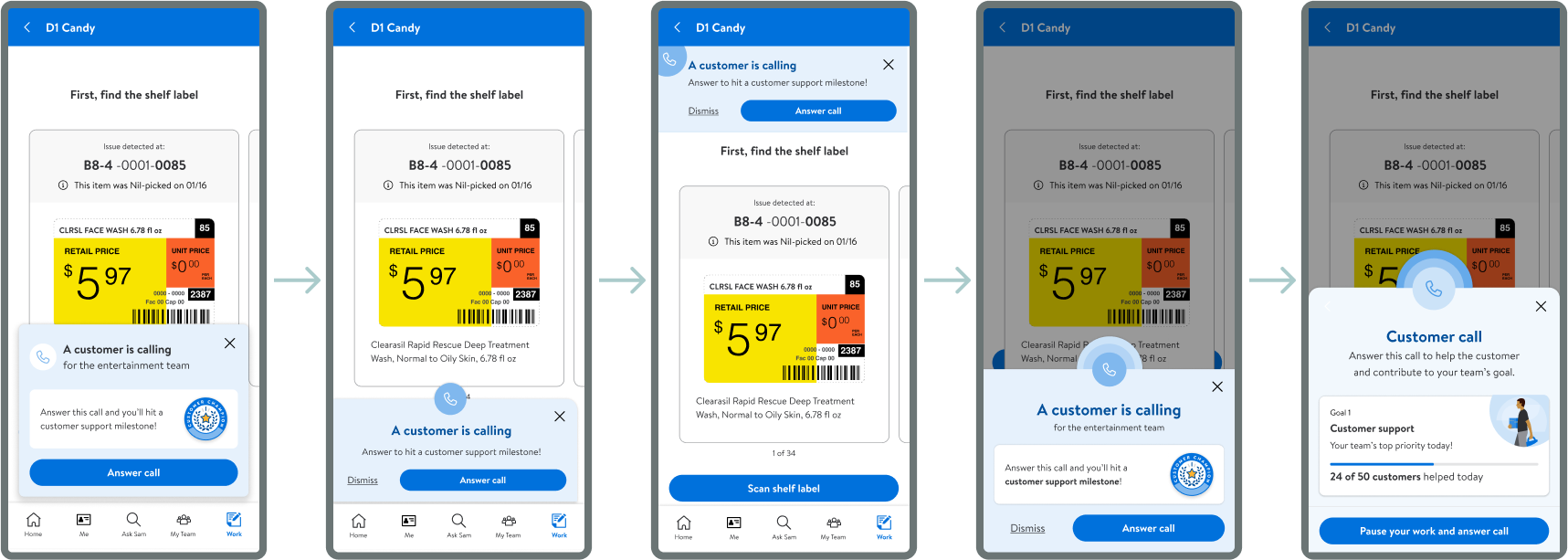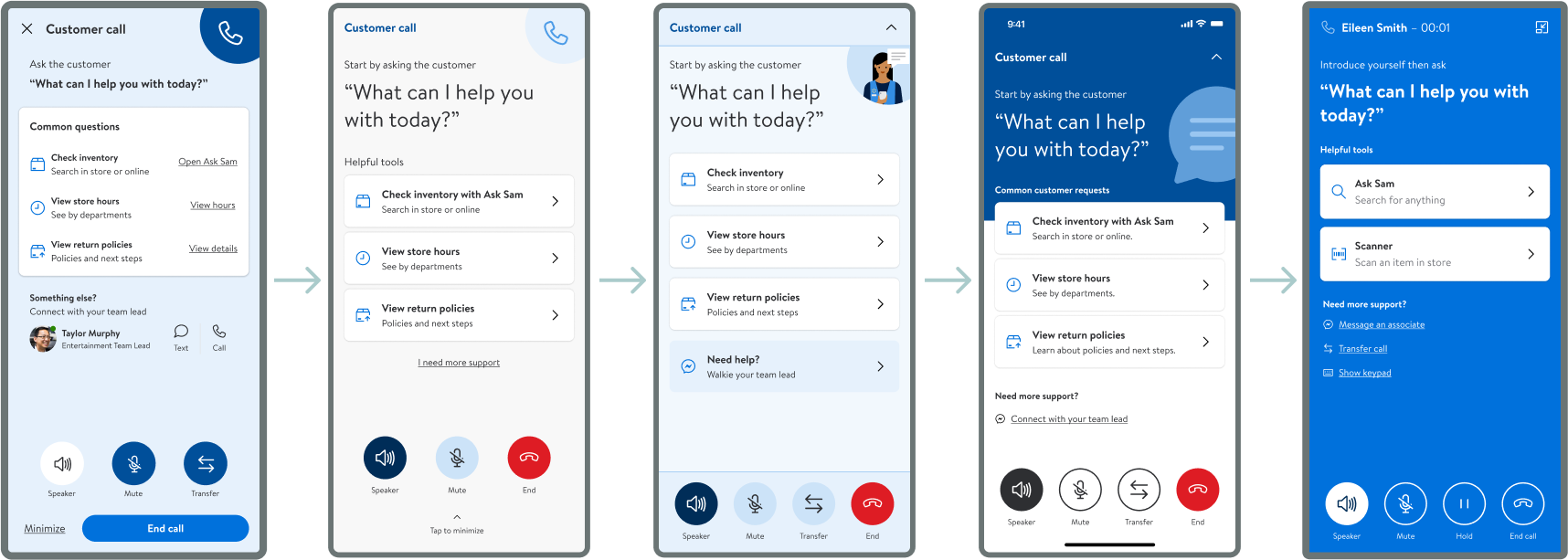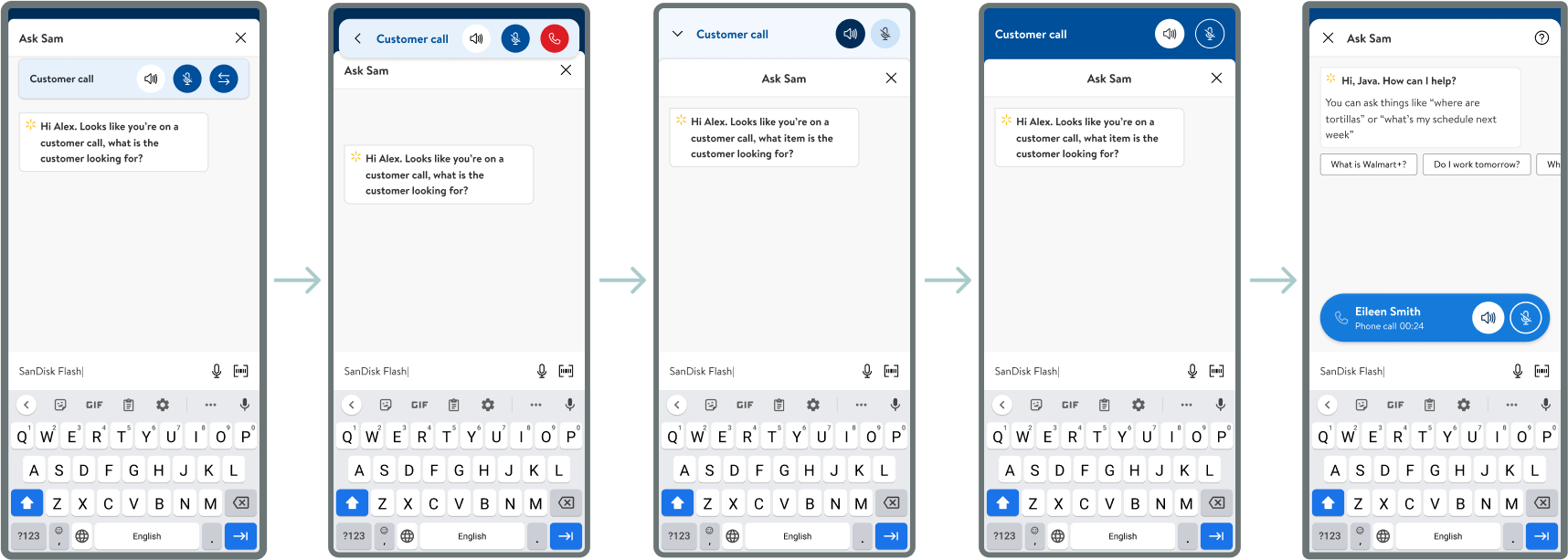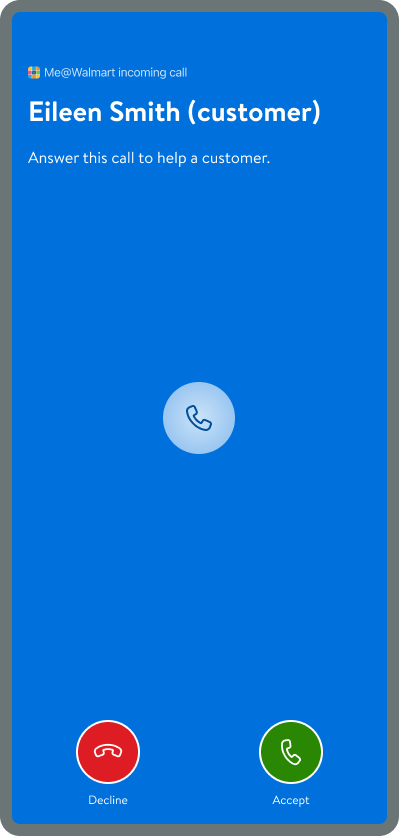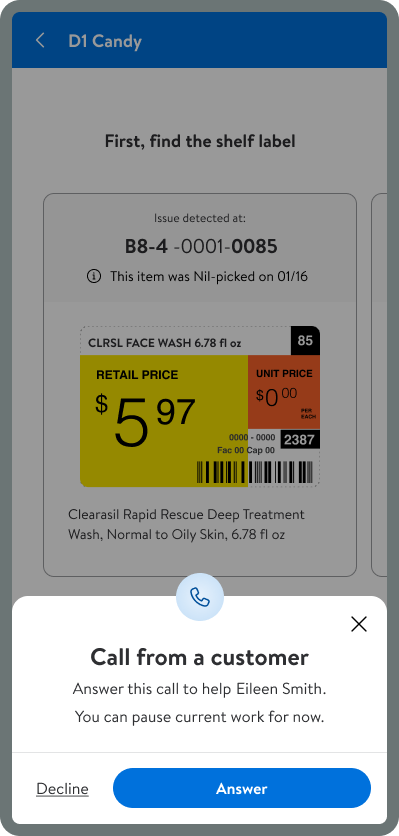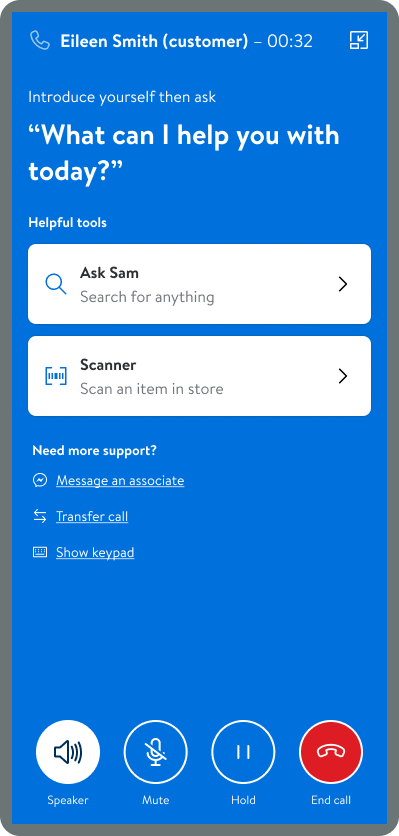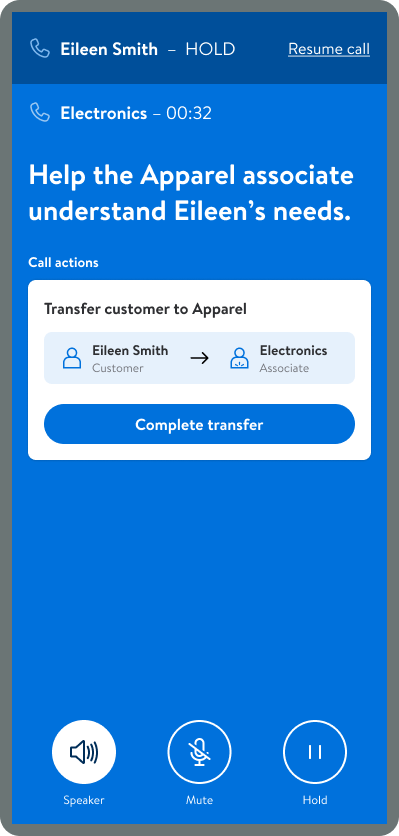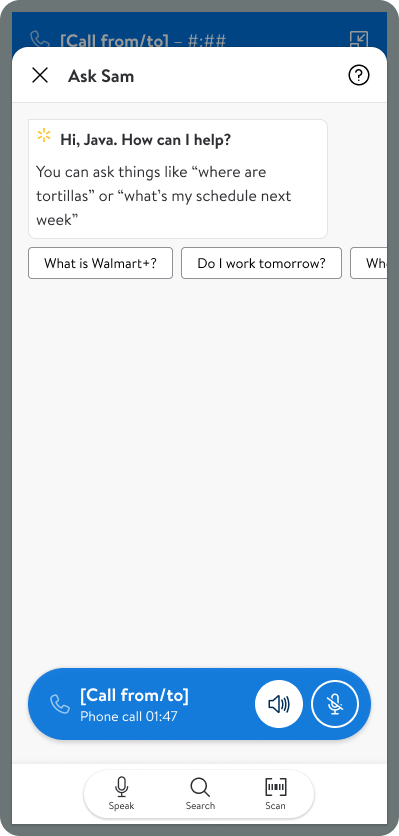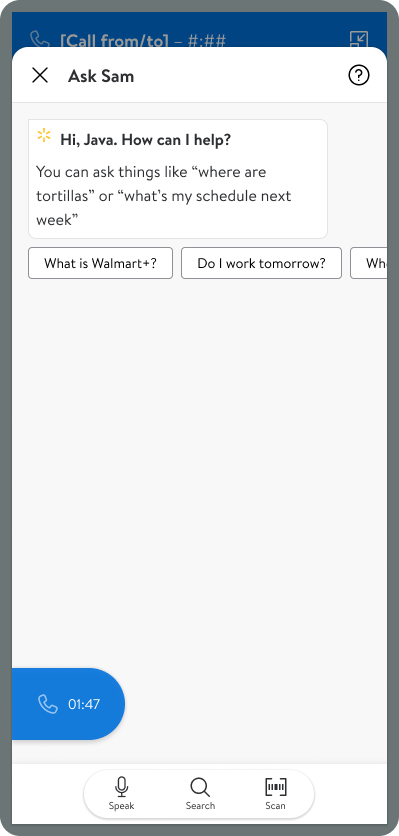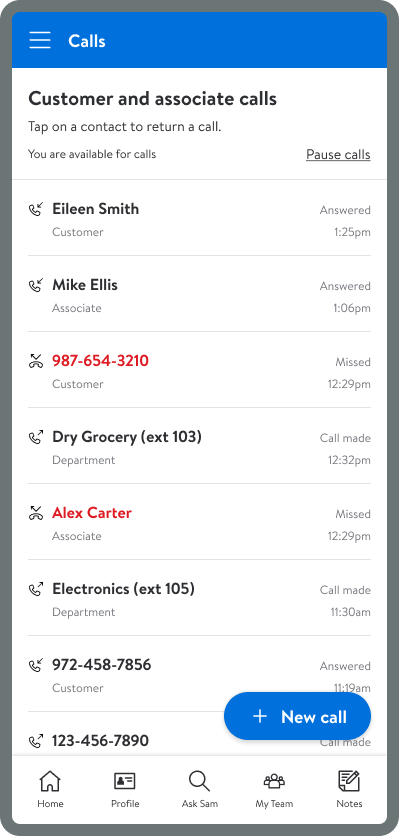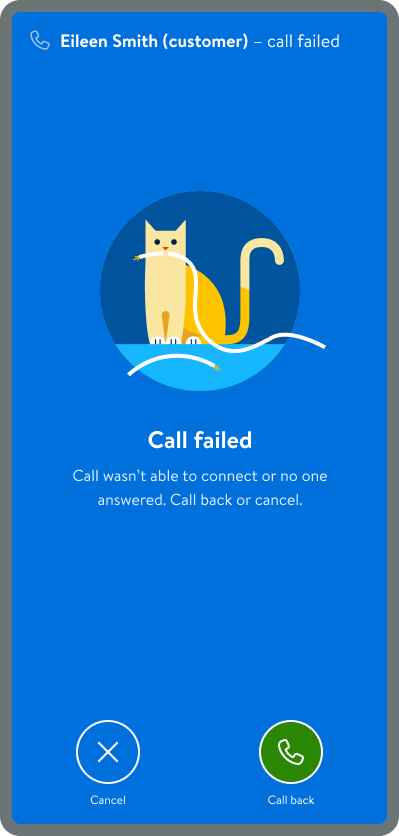A better calling experience enables better customer service
An in-app, cloud-based calling feature lets associates pause tasks to receive customer calls and provides guided support to ensure exceptional service.
MY ROLESenior UX designer
COLLABORATORSResponsible
Myself + 1 designer
Accountable
UX management
Consulted
Engineering, product, and business partners
Informed
Senior UX leadership & larger UX team, engineering team, product partners, and business partners
BACKGROUNDOutdated technology results in customer service that is not on-par with Walmart’s core values.
Walmart stores get ~200M customer calls per year, but 52% aren’t answered. Why?
Broken hardware
Calls are routed to desk phones that are often broken.
Out of earshot
Phones are in a fixed physical location typically in an area that associates can’t hear.
Outdated tech
Hardware is outdated and unfamiliar to most associates who are required to use it.
CHALLENGEHow might we empower associates to provide exceptional service when receiving customer calls?
When designing an in-app calling feature, it was important to consider…
The customer is #1
Associates are focused completing in-store tasks, so we needed to help them pause their work, serve customers by answering an incoming call, and jump back in to their previous task.
We need to guide users
Associates are uneasy about answering customer questions accurately, so we want to guide them on what to say and provide next steps a tap away.
Stores are fast-paced
Associates who are speaking with a customer on the phone, using Me@Walmart to find answers, and navigating a store full of customers and other associates all at once leads to high cognitive load.
PROCESSDesign a guided experience that decreases cognitive load
First, we broke the calling experience into a system of purposeful elements.

Incoming call prompt
Interrupt user with contextual details to help decide whether to stay focused on current task or pause work and shift focus.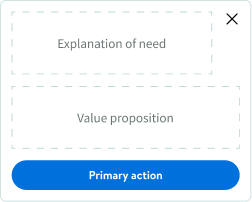

Call mode
Full takeover with simple instructions and quick links to actions associates typically need during customer calls.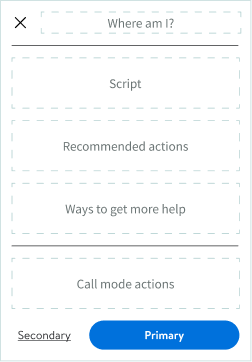

Call widget
Floating call UI that allows associates to navigate Me@Walmart during the call and easily return to the call when they’re ready.
Then, we iterated to simplify visual noise & guide users to their best action.
Incoming call prompt
Interrupt user with contextual details to help decide whether to stay focused on current task or pause work and shift focus.
Call mode
Full takeover with simple instructions and quick links to actions associates typically need during customer calls.
Floating call widget
Floating call UI that allows associates to navigate Me@Walmart during the call and easily return to the call when they’re ready.
RESULTSIn-app calling enables associates to answer calls from anywhere in the store
A robust in-app calling experience that allows associates to seamlessly switch between working their current task, accepting an incoming call to help a customer, and other intuitive functionality all while remaining mobile.
Next up on the project roadmap…
Expand to chain
The new calling feature is currently being piloted in 70 Walmart stores with plans to expand to all Walmart stores by end of 2025 fiscal year.
Add more functionality
Associates can currently initiate and receive customer calls, but this design work lead to expanding functionality that allows them to call other associates, entire teams, and even other stores.